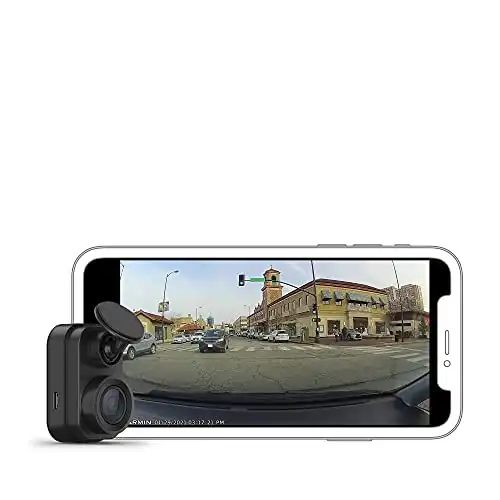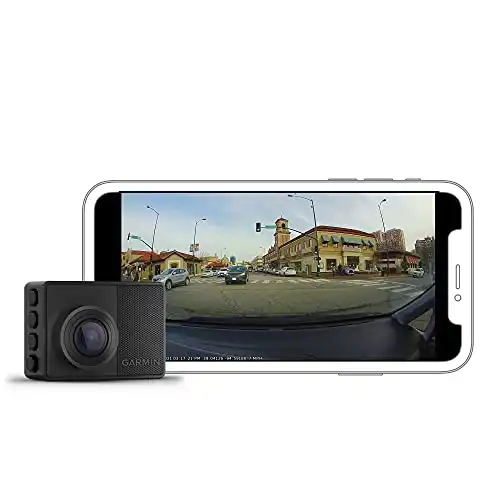For many discerning drivers, a dash cam is a crucial accessory that is more of an obligation than a choice.
Having a dash cam installed in your car can come in handy in quite a few situations. Especially after an accident, dash cam footage can be instrumental in proving liability and reinforcing insurance claims.
Garmin is a trusted name in the world of dash cams with millions of avid users across the globe.
In this review, we will be taking a look at some of the most popular Garmin dash cam models across various price points and comparing them in terms of features, performance, and quality.
We will also discuss unique selling points and feature differences for each model and the kind of audience each will appeal to.
With that said, let us take a look at popular Garmin dash cam models Mini 2, Tandem, 57, and 67W.
~~~ Check Price: Garmin Mini 2 Dash Cam ~~~
~~~ Check Price: Garmin Tandem Dash Cam ~~~
~~~ Check Price: Garmin 57 Dash Cam ~~~
~~~ Check Price: Garmin 67W Dash Cam ~~~
Quick Comparison
Right off the gate, the Garmin Mini 2 is the cheapest of the four dash cams under comparison. It’s a simple device with a small footprint that does its job well for the price. It misses out on a slew of advanced features that you can get with the other models.
The next higher-priced model is the Garmin 57, with which you can really start getting into some of the added features that Garmin dash cams are known for. Several practical features and driver aids are bundled with the product, which also comes with support for smart cloud storage.
The Garmin 67W is an upgrade over the 57, with a better camera and better field of view. Virtually all other features are identical.
The most expensive of the lot is the Garmin Tandem, which comes with a set of unique features. It loses out on some of the driver aids offered by the 57 and the 67W but provides excellent video quality and a killer unique feature that can make it the perfect choice for certain drivers.
Camera and Display
When it comes to dash cams, the most essential part is the camera, which determines image quality and field of view. Blurry, grainy dash cam footage is useless in most circumstances.
For this reason, Garmin outfits their dash cams with capable, high-resolution cameras that make use of their proprietary Garmin Clarity HDR optics to capture clear, crisp video.
All four dash cams come with this feature, along with a microphone to record audio and process voice commands for the voice control feature.
On the camera front, the Mini 2 uses a 2.1MP sensor that can be set to capture either 720p or 1080p video at 30fps, with a field of view of 140 degrees.
The 57 and 67W both feature a much-improved 3.7MP camera which can record 1080p video up to 60fps and 1440p video at 30fps. The difference between the models is that the 67W has a much wider 180-degree field of view compared with 140 for the 57.
The standout feature of the Tandem is its capability to simultaneously record both the outside and the interior of the car, using a 3.7MP camera, with a 180-degree field of view. While the exterior footage can go up to 1440p at 30fps, the interior (rear-facing) footage is locked at 720p.
The Mini and the Tandem do not have built-in displays, while both the 57 and the 67W have 2-inch LCD displays that can show a plethora of information.
Power and Battery
All four dash cams have one basic mode of operation – they start recording and keep recording as long as they are connected via wire to the car power. Both 12V sockets and USB ports can be used for this purpose.
Moreover, the 57 and 67W have an extra trick up their sleeves.
They both come with small lithium-ion batteries built into them. This allows them to keep operating for a short period of time even when they are disconnected from car power.
If you are looking for a camera that can keep recording after an accident even if the car battery fails, one of these two (57 or 67W) should be the right choice.
Storage
All four Garmin dash cam models use an internal microSD card to capture footage with a continuous looping feature. This makes sure that, when the memory is full, new footage overwrites the old footage in chronological order.
This means that you always have the most recent recording without having to worry about manually emptying your memory card. If you want more footage to be retained, you just need a larger card.
~ Looking to upgrade the memory on your dash cam? See our guide to the Best SD Cards for Dash Cams here.
~ Need a high-capacity micro SD card to record 4K video? See our guide to the Best SD Cards for 4K Video here.
The Mini 2 does not come with a microSD card in the package. However, you will find an included 16GB Class 10 microSD card with the 57, the 67W, and the Tandem.
You can, of course, put in your own and all four models have support for Class 10 microSD cards up to 512GB in size.
Other Features
This is where each of these Garmin dash cams truly comes into its own. They offer a very specific value package with their unique feature sets and you can choose the one that best fits the bill according to your use case.
First, the Mini 2 is a simple package without any advanced features. There is no display, no GPS support, no included memory card, and no battery backup.
Pertaining to this, it has a small footprint and records quality footage directly to internal storage whenever provided power. For those looking for an entry-level dash cam that provides great footage in a no-frills package, the Mini 2 is a great deal at a very affordable price.
On the other hand, the Tandem presents a very unique proposition and is also the most expensive of the four. This product is only feasible for those users who are specifically looking to simultaneously record both exterior and interior footage.
As a plain and simple dash cam, the Tandem will seem overpriced and also misses out on a lot of features found in the 57 and 67W, including all the driver aids and advanced features. It does come with integrated GPS support, which should be stated.
While all four cameras have some kind of functionality while parked, the Tandem comes with the “Parking Mode” option. This feature can help monitor the car’s surroundings when it is parked and the engine is switched off. The camera automatically starts recording video when it detects motion around the car, with the help of a separately sold Garmin Parking Mode cable.
The Mini 2, 57, and 67W have the “Parking Guard” feature instead. This feature monitors the area around the parked car and alerts users with a video notification on their phones using the Garmin Drive app. Stemming from this, for this to work, the cameras need a constant source of power even while parked and a stable, secure connection to the camera.
The Tandem also misses out on a couple of more features that you can find in the Mini 2, 57, and 67W. The first is vault storage, where your saved videos can be securely stored in a cloud vault and accessed with the right credentials via the Garmin Drive app. They can also be securely shared. This feature is tied to a premium subscription plan.
The subscription plan also includes the Remote Live View feature for these three cameras, where you can use the Garmin Drive app on your phone to access a live feed of the camera at any time and from any location, provided the camera has access to a stable connection. This is great for remote monitoring.
There are also certain driver aid features that are missing from the Mini 2 and the Tandem and only to be found in the 57 and the 67W. The Forward Collision Warning feature alerts the driver when a safe distance is not maintained with the car in front. The optimum safe distance is measured using GPS data, and the camera display shows a warning when the car gets too close.
Similarly, both the 57 and the 67W have the Lane Departure Warning system, which alerts drivers when they change lanes drastically. They also have the Go Alert feature, which alerts the driver to start moving once the vehicles in front have started moving after stopping at a red light.
Garmin 57 and 67W dash cams can also alert drivers about upcoming red lights and speed cameras, using GPS and camera data. For this to work, the user needs to purchase a separate subscription pack. This feature is also available in the Tandem in European markets, but unavailable in the US.
The 57 and 67W also come with Travelapse, a feature that selects frames from your recorded videos and arranged them into a short, cinematic timelapse that you can enjoy later.
Further reading:
- Best SD Cards for Dash Cams
- Top Viofo Dash Cams
- Top Vantrue Dash Cams
- Garmin vs. Nextbase: Brand Comparison
- Garmin vs. Nexar: Brand Comparison
Installation and Ease of Use
When it comes to dash cams, you don’t just want top-notch tech specifications. You also want a device that’s easy to install and hassle-free to use. After all, the last thing you need is a complex gadget that needs constant fiddling, right? Let’s explore how each of these Garmin models fare in these aspects.
Starting with the Garmin Mini 2, its compact size makes it extremely easy to install. The package includes a low-profile adhesive mount, a power cable, and dual USB power adapter. You simply have to stick it to your windshield, connect the power, and voila – you are all set.
The Garmin 57 and 67W, in addition to the features of the Mini 2, come with a 2-inch display that makes setup and operation straightforward. You can see what the camera is capturing in real-time and adjust settings on the go. Plus, the added GPS functionality means you can also check your route or look back at your travel history.
The Garmin Tandem takes a bit more work to install, given its dual camera setup. But once done, the results can be fantastic. It comes with a suction cup mount for easier installation and adjustment. A cable is included for routing the power from the car’s accessory power outlet to the dash cam.
Customer Support and Warranty
Garmin is not only renowned for its tech advancements but also for its customer service. All the dash cams we discussed come with a one-year limited warranty. This means if there are any manufacturing defects within a year of your purchase, Garmin has got you covered. However, keep in mind that this doesn’t cover any damage caused by accidents or misuse.
For technical support, Garmin has a detailed support center on their website. You can find FAQs, guides, and manuals for your device. If you still have questions, you can contact Garmin directly through email or phone. Garmin’s team of experts are ready to help troubleshoot any issues you might face with your dash cam.
Final Thoughts
With a wide variance in prices and features, all four of these Garmin dash cams represent excellent value for their intended audience. Take a careful look at the specifications and features that are available and choose the dash cam model that best fits your specific needs and budget.
~~~ Check Price: Garmin Mini 2 Dash Cam ~~~
~~~ Check Price: Garmin Tandem Dash Cam ~~~
~~~ Check Price: Garmin 57 Dash Cam ~~~
~~~ Check Price: Garmin 67W Dash Cam ~~~
FAQs
Can these Garmin dash cams withstand high temperatures?
Yes, all four models are designed to withstand temperatures between -4°F to 131°F (-20°C to 55°C).
Can I access the footage on my smartphone?
Yes, all the four models are compatible with the Garmin Drive app. You can view, edit and share your footage directly from your smartphone.
Is there a subscription fee for the Garmin Drive app?
The basic version of the Garmin Drive app is free. However, to access features like vault storage and Remote Live View, a premium subscription is required.
What should I do if my dash cam is not recording?
First, check if the microSD card is properly inserted and has enough storage. If that’s not the issue, try resetting the dash cam or contact Garmin support for assistance.