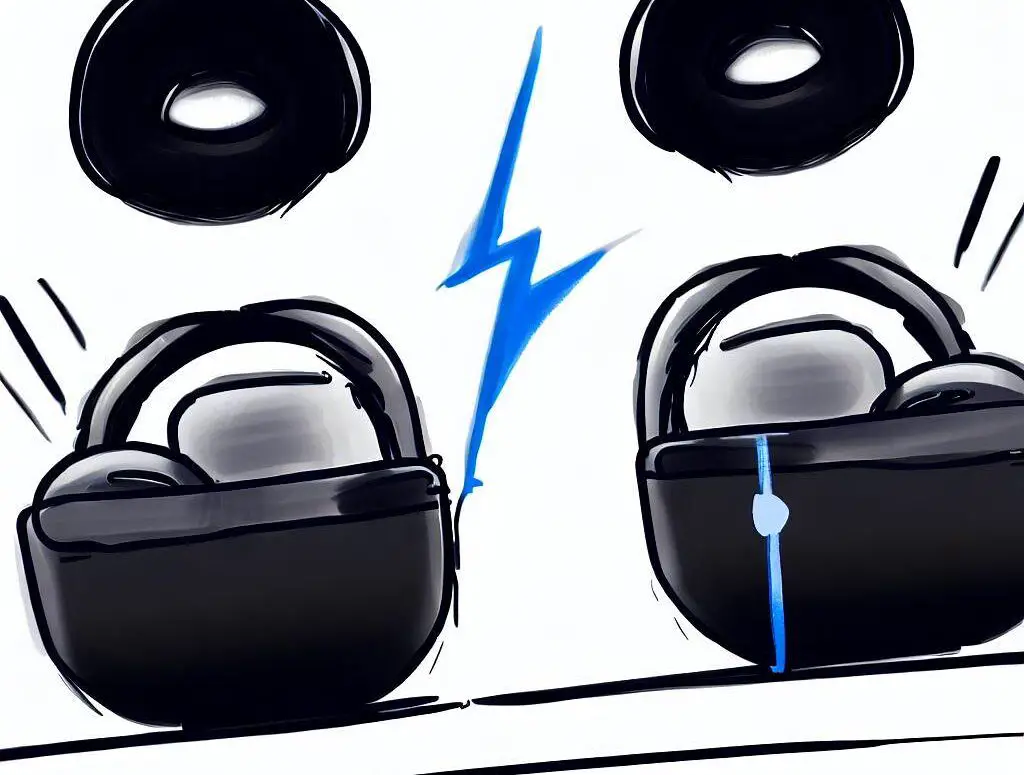If you’re an owner of Bose earbuds, you may have experienced the frustration of trying to charge them only to find that they won’t charge. This can be a common issue with earbuds and can be caused by various factors.
In this article, we will discuss the possible reasons why your Bose earbuds may not be charging and what you can do to troubleshoot the issue.
Understanding the charging issue with Bose earbuds is crucial to resolving the problem. The charging process for Bose earbuds is relatively simple, but it can be affected by a variety of factors. Knowing how to identify the cause of the problem is the first step in finding a solution.
If you’re unable to resolve the issue on your own, it may be time to contact Bose support for further assistance. In this article, we will provide you with the necessary information to help you determine when it’s time to contact Bose support and what to expect.
Key Takeaways
- Understanding the charging issue with Bose earbuds is crucial to resolving the problem.
- Common reasons for Bose earbuds not charging include debris on the charging contacts and misplaced earbuds in the case.
- Troubleshooting steps for Bose earbuds not charging include cleaning the contacts, ensuring the earbuds are correctly placed in the case, and resetting the product.
Understanding the Charging Issue with Bose Earbuds
When it comes to charging Bose earbuds, there are several factors that could cause charging issues. In this section, we’ll take a closer look at some of the common causes of charging problems and how to troubleshoot them.
One of the most common issues with charging Bose earbuds is a faulty charger or a faulty USB cable. If the charger or cable is damaged or not working correctly, the earbuds won’t charge properly. It’s essential to ensure that the charger and cable are in good condition and functioning correctly.
Another issue that could cause charging problems is not correctly placing the earbuds on the charging case. If the earbuds are not placed correctly on the charging pins of the charging case, they won’t charge. It’s vital to ensure that the earbuds are placed firmly on the charging pins of the charging case.
If the charging contacts on either the earbuds or the charging case are dirty or damaged, the earbuds won’t charge. It’s essential to keep the charging contacts clean and free from dirt or debris. If the contacts are damaged, it’s best to contact Bose customer support for assistance.
In some cases, the charging case’s battery may be dead, causing the earbuds not to charge. Ensure that the case is fully charged by plugging it into a power source.
Overall, understanding the common causes of charging issues with Bose earbuds is crucial to troubleshoot and resolve the problem effectively. By following the steps outlined above, you can ensure that your earbuds are charging correctly and ready to use whenever you need them.
Common Reasons for Bose Earbuds Not Charging
If you are experiencing issues with your Bose earbuds not charging, there are several common reasons why this may be happening. In this section, we will explore some of the most frequent causes and their possible solutions.
Battery Issues
One of the most common reasons why your Bose earbuds may not be charging is due to battery issues. If the battery is completely drained, it may take some time to start charging, or it may not charge at all. Additionally, if the battery is damaged or worn out, it may not hold a charge for long.
To fix this issue, try resetting your earbuds. If that doesn’t work, try charging them for a few hours and see if they start charging. If the battery is damaged, you may need to replace it.
Software Glitches
Finally, it is possible that your earbuds are not charging due to software glitches. If the earbuds are not syncing with your device correctly, they may not charge properly.
To fix this issue, try resetting your earbuds and your device. If that doesn’t work, try updating the software on both your earbuds and your device. If the problem persists, contact Bose customer support for further assistance.
Broken Charging Case (Or Debris Buildup Interference)
If your earbuds are not charging in their case, it is possible that the charging case is broken. This could be due to a damaged charging port or a faulty circuit. Additionally, and perhaps more likely, there may be buildup (on the earbuds or charging ports) that is preventing an adequate connection between your earbuds and the prongs on the charging case.
To fix this issue, try cleaning the charging contacts on both the earbuds and the charging case. If that doesn’t work, try using a different charging case to see if that solves the problem. If the new case works, then the old one was likely broken and needs to be replaced.
Faulty Charging Cable
Another common reason why your Bose earbuds may not be charging is due to a faulty charging cable. If the cable is damaged, it may not be able to transmit power to your earbuds, preventing them from charging.
To fix this issue, try using a different charging cable to see if that solves the problem. If the new cable works, then the old one was likely faulty and needs to be replaced.
In summary, there are several common reasons why your Bose earbuds may not be charging, including battery issues, faulty charging cables, broken charging cases, and software glitches. By following the steps outlined above, you should be able to identify and fix the problem quickly and easily.
Troubleshooting Steps for Bose Earbuds Not Charging
If you are experiencing issues with your Bose earbuds not charging, there are a few troubleshooting steps you can take to try and resolve the problem. In this section, we will go over some common causes of charging issues and steps you can take to try and fix them.
Checking the Battery Level on Charging Case
The first thing to check when experiencing charging issues with your Bose earbuds is the battery level of the charging case. Ensure that the charging case has enough battery to charge the earbuds.
If the charging case’s battery is dead, it won’t charge the earbuds. Ensure that the case is fully charged by plugging it into a power source.
Updating the Software
Bluetooth connectivity issues or faulty firmware or software updates can also cause Bose earbuds not to charge. Ensure that the earbuds are up to date with the latest software updates.
To update the software, connect the earbuds to the Bose Music app on your device and follow the instructions.
Reset the Earbuds
When Bose earbuds won’t charge, a simple fix can be resetting them. This involves holding down certain buttons for a few seconds, which sends the earbuds into a ‘reset’ mode.
This process can correct minor software glitches, often restoring your earbuds’ ability to charge and function properly.
Be sure to check the reset steps for your particular model of earbuds, since the exact button combination varies from one model to the next.
Examining the Charging Case
If the earbuds are not charging, inspect the charging case and earbuds for any damage or dirt that may be blocking the charging contacts.
Check if the charging contacts on either the earbuds or the charging case are dirty or damaged. If they are, clean them with a soft, dry cloth. If the contacts are damaged, contact Bose customer support for a replacement.
Inspecting the Charging Cable
The next step is to inspect the charging cable. Ensure that the USB cable is securely connected to the power source and the USB port on your device. Check if the cable is damaged or frayed. If it is, replace it with a new one.
In conclusion, if you are experiencing charging issues with your Bose earbuds, try these troubleshooting steps to resolve the problem. If the issue persists, contact Bose customer support for further assistance.
When to Contact Bose Support
If you have tried all the troubleshooting steps and your Bose earbuds are still not charging, it may be time to contact Bose support. Here are some situations where it is appropriate to reach out for assistance:
Persistent Charging Issues
If you have tried all the recommended troubleshooting steps and your earbuds are still not charging, it is likely that there is an issue with the product.
In this case, it is best to contact Bose support. They will be able to help you diagnose the problem and determine the best course of action.
Warranty and Service Options
If your earbuds are still under warranty, Bose support will be able to provide you with information on how to get them repaired or replaced. If your earbuds are no longer under warranty, they may still be eligible for service.
Bose offers a variety of service options, including an out-of-warranty trade-in program.
When you contact Bose support, be sure to have your earbuds and charging case with you. You will also need your proof of purchase and any relevant warranty information. This will help the support team diagnose the problem more quickly and accurately.
In summary, if you have tried all the recommended troubleshooting steps and your earbuds are still not charging, it is time to contact Bose support. They will be able to help you diagnose the problem and determine the best course of action.
If your earbuds are still under warranty, they may be eligible for repair or replacement. If they are no longer under warranty, Bose offers a variety of service options to help you get your earbuds working again.
Final Thoughts
We’d love to tell you that this problem, like all problems, is easily fixable. In reality, there’s only so much you can do.
Clean your earbuds, clean your charging case, and perform the necessary resets and updates. Then make sure your charging case and charging cable are in working condition. If none of these fixes the problem, unfortunately, it’s probably time to contact Bose support.
Frequently Asked Questions
How do I troubleshoot my Bose QuietComfort Earbuds not charging?
If your Bose QuietComfort Earbuds are not charging, there are a few things you can try to troubleshoot the issue. First, make sure the earbuds are properly placed on the charging pins of the case. If they are not, they will not charge.
You can also try cleaning the charging pins and the earbuds to remove any debris or dirt that may be preventing them from charging.
What should I do if my Bose right earbud is not charging?
If your Bose right earbud is not charging, try cleaning the charging pins and the earbud to remove any debris or dirt that may be preventing it from charging. You can also try resetting the earbuds by placing them in the charging case and holding down the button on the back of the case for 10 seconds.
Where can I find a replacement charging case for my Bose QuietComfort Earbuds?
You can find a replacement charging case for your Bose QuietComfort Earbuds on the Bose website, from authorized Bose dealers, or on third-party marketplaces.
Why won’t my Bose QuietComfort Earbuds 2 charge?
If your Bose QuietComfort Earbuds 2 are not charging, make sure they are properly placed on the charging pins of the case. If they are not, they will not charge. You can also try resetting the earbuds by placing them in the charging case and holding down the button on the back of the case for 10 seconds.
What should I do if my Bose QC right earbud is not lighting up?
If your Bose QC right earbud is not lighting up, try resetting the earbuds by placing them in the charging case and holding down the button on the back of the case for 10 seconds. If this does not work, contact Bose customer support for further assistance.
How can I fix my Bose earbuds not blinking blue?
If your Bose earbuds are not blinking blue, try resetting them by placing them in the charging case and holding down the button on the back of the case for 10 seconds. If this does not work, check to make sure the earbuds are properly paired with your device and that Bluetooth is turned on.