Players use several benchmarks to determine their PC’s relative power in gaming. One such metric that is used is frame rate.
Succinctly, the frame rate is the number of images your graphics processor can draw per second. The higher your frame rate, the smoother each animation on the screen will be.
Modern Frame Rate Benchmarks
When writing this article, the current benchmark for “good” frame rates is about sixty frames per second. 60 FPS is where the animations of your screen will be visibly smooth and easy to understand with minimal jumpiness or frame cutting.
30 FPS is generally considered on the low end of performance metrics in the current state of computers. In the future, it will likely become the bottom of the barrel as chipsets improve, opening gateways to higher performance options.
Is 30 FPS Playable?
Most people consider 30 FPS playable. However, people with visual impairments or other issues with sensory processing may find 30 FPS intolerable to look at.
At 30 FPS, the game may stutter and show signs of visual disturbance that result from the animation being slower than your physical visual speed.
Why Do Animations Stutter at Low Frame Rates?
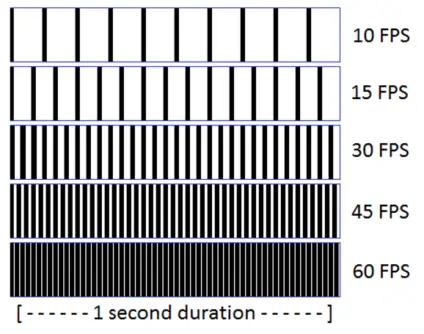
When an animation is displayed on your monitor, the graphics processor must draw and re-draw the images to produce an animation. At 60 FPS, the computer draws 60 pictures every second, with each image continuing the first image.
When you drop the frame rate, the animation will advance faster than your eyes can see the images. An animation at ten frames per second produces just a sixth of the photos as animation at 60 frames per second. So, where you would see “tweens” that show how the image got from one place to another, you simply see the image teleport forward.
How Does Frame Rate Affect Gameplay?
Your frame rate won’t necessarily affect your gameplay. In many single-player games, the frame rate is negligible because even if there’s some stuttering, you won’t be negatively affected by it in any significant capacity.
However, games which focus on twitch reflexes — the ability to react to something as fast as possible — will suffer significantly from a low frame rate.
Shooters, fighting games, and racing games are among the most twitch-reflex-intensive games on the market and players of these games typically build their systems around this necessity. When it comes to these games, a player’s reactions are often directly correlated with the number of frames shown.
These games benefit so much from an increase in frame rate because each frame contains vital information about the gameplay.
Let’s take fighting games as an example. If an animation needs a minimum of, let’s say, five frames to complete. If we show that animation in 60 FPS, there are 55 more frames of animation than are strictly necessary to complete the animation. Thus the animation will have more wind-up, allowing the players to react to the animation faster than if the animation was shown in 5 frames per second.
What Is a Good Frame Rate for Gaming?
<20 FPS
Most gamers consider sub-20 FPS to be completely unplayable. Typically, the only games with such low frame rates are the most graphically intensive or poorly optimized games.
Older computers may see huge graphical lag spikes that bring the frame rate down to <20, and you will almost certainly notice when this happens as performance on this level is highly noticeable.
20–30 FPS
Some people, particularly those who have been gaming for a long time, will find 20–30 FPS to be playable. But in terms of raw metrics, this is generally considered the borderline of unplayable by modern standards.
In slower-paced or turn-based games, this is going to be perfectly playable. But fast-paced games that rely on twitch reflexes will be nigh unplayable at such a low frame rate.
People with old computers generally aim to see at least 30 FPS in their games. But older computers may not be able to achieve these benchmarks.
30–45 FPS
This is where we reach the universally “playable” range. Frame rates in this range tend to be stuttery but not so bad that the game becomes unplayably tricky because of the low frame rate. This is unideal, but most players will find that they can play games at this frame rate.
45–60 FPS
At this point, the animations should be smooth. Maybe not buttery smooth, but smooth. Most PC gamers aim to see their favourite games falling into this range. This is considered the ideal range for budget PCs and is the benchmark they hope to reach.
60+ FPS
At this range, the animations are very smooth. You will likely be able to see the difference in smoothness, especially if you upgraded recently from an older PC that ran games at a much lower frame rate. However, going past the 60 FPS mark won’t show a vast difference; your eyes can’t process visual feedback fast enough to see a dramatic difference above 60 FPS.
How to Improve Frame Rate While Gaming?
To improve your frame rate while gaming, you can first invest in a dedicated graphics processing unit (GPU). A dedicated GPU will take a massive load off your Central Processing Unit (CPU) and enable your computer to process more frames in a second.
Another foolproof way to improve your frame rate is to lower your graphics settings in-game. An example would be reducing 2K graphics down to 1080p, or downgrading 1080p to 720p. While it may be tempting to keep your graphics settings as high as possible, it’s critical to ensure that you balance performance with looks.
Further improvements to your framerate will require a little more technical knowledge.
The first thing you’ll want to do is check your monitor’s refresh rate. This is the speed your monitor can draw images consecutively, and is measured in Hertz. A 60Hz monitor can refresh — draw a new image — 60 times per second. You won’t see any difference going higher than 60 FPS because the screen literally cannot process more information than that.
So you should first consider whether you have the peripheral setup necessary to achieve a higher frame rate.
Once you have checked that your monitor can support a higher frame rate, you’ll need to look into upgrading the parts of your computer that process your game, namely your CPU and GPU. Ideally, you want your CPU to handle all the technical information while your GPU processes the graphics.
So, you want your CPU to handle numbers, determine how much damage you do or take, and all that fun tech stuff that makes the game a game. Your GPU will be handling drawing the images on the screen and processing the animations that show the technical information in a readable manner.
Prebuilt PCs generally do not have a dedicated graphics processor unless they were marketed and built for gaming. PCs with no graphics processor will use an integrated graphics processor that is a part of the CPU.
These integrated graphics processors put additional graphical loads onto the CPU and can degrade performance when playing intensive games or doing other graphically intensive tasks like video editing. This is because, in a typical gaming setup, the graphical load is handled by a separate processor that frees up central processing power for the core functions of the game’s mechanics.
Prebuilt computers also typically have in-house parts, particularly in power supplies. Thus, you’ll probably have to replace your power supply to accommodate the needs of your shiny new graphics chipsets.
Final Thoughts
Improving your frame rate is just one of the many ways you can take your gaming experience to the next level. Higher frame rates mean you have more information about each detail while gaming and are an excellent way to measure your computer’s performance!
