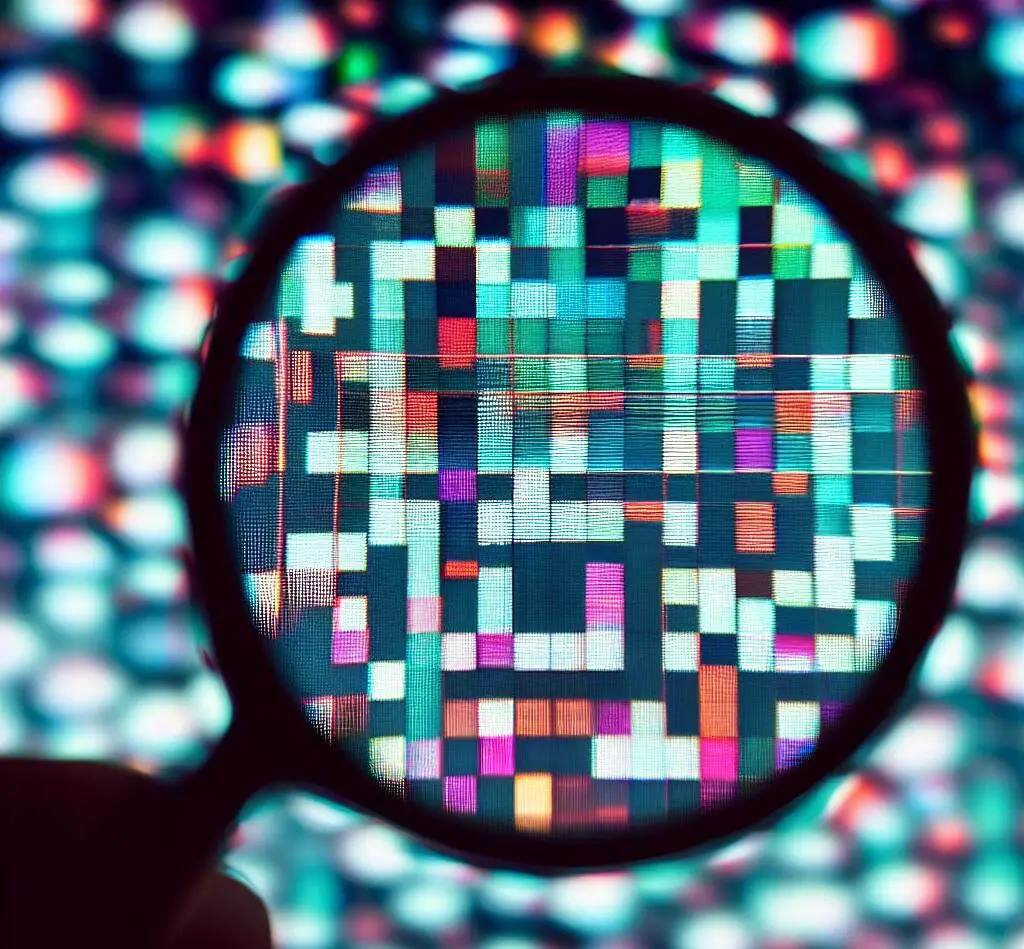When shopping for a monitor, one guarantee is that you will be inundated with numbers and terminology. From 720p 1080p and 4K, to 60 vs 120Hz, to aspect ratios and LEDs and LCDs, you can easily spend a day trying to choose a monitor, even if you already know the size display you want.
One monitor resolution, 1600×900, occupies an obscure middle ground between the more popular 720p and 1080p displays. For this reason, many users have questions about the 1600×900 resolution.
Here, we will provide an overview of 1600×900 monitors, and answer questions such as, “What is 1600×900?” while comparing 1600×900 vs 1080p and 720p.
Quick Overview: What is 1600×900?
In the realm of monitor resolutions, 1600×900 often raises eyebrows due to its less familiar status. It nestles somewhere between the more common 720p and 1080p displays.
- What does it mean?
- It stands midway between the lower-resolution 720p (HD) and the higher-resolution 1080p (Full HD).
- It offers more pixels than 720p, resulting in higher contrast visuals. However, the lack of native 1600×900 resolution videos means your content will need to be downscaled (if 1080p) or upscaled (if 720p).
- It is slightly lower in resolution than Full HD but offers a decent quality display.
Deciphering Resolution: Does It Matter?
Resolution – you’ve undoubtedly stumbled across this term while shopping for a monitor, a television, or a smartphone. But what does it really signify, and does it hold any relevance for you? Let’s simplify this.
The Basics of Resolution
Resolution, in the simplest terms, refers to the total number of pixels your screen can display. Think of pixels as tiny dots that make up the image on your screen – the more dots, the clearer and more detailed your image.
Why Do Pixels Matter?
Each pixel is a minute square of light and color. When these millions of pixels come together, they form an image. The higher the pixel count (aka resolution), the more detailed and sharp the image you see on the screen.
So, what does a 1600×900 resolution mean? It means that the screen consists of 1600 pixels in each row across the width and 900 pixels in each column down the height. That’s a total of 1,440,000 pixels, all working together to bring you your visuals!
The Impact of Resolution
Now, why should you care about resolution? Well, it influences two crucial aspects of your viewing experience:
- Image Clarity: A higher resolution provides more pixels to create detailed and sharp images. So, whether you’re binge-watching your favorite series or exploring the stunning virtual landscape in a game, a high-resolution screen ensures you don’t miss any detail.
- Screen Real Estate: A higher resolution can fit more content on the screen. This is especially helpful for multitasking, as you can have more apps and windows open simultaneously without overlapping.
Is Higher Always Better?
While a higher resolution brings sharper images and more screen space, it’s not always the best choice for everyone. Higher resolutions demand more powerful graphics processing, which can drain battery life faster in laptops and may require a more expensive, high-performance GPU in desktops. Moreover, on smaller screens, the difference in detail between a Full HD (1080p) and a 4K display may not be easily noticeable to the naked eye.
Therefore, when choosing a screen resolution, you need to balance your needs and resources. For instance, a graphic designer might prioritize a high-resolution monitor for detailed work, while a casual user might prefer a lower resolution to save on cost and power consumption. Similarly, a gamer might choose a middle-ground resolution like 1600×900 to balance performance and image quality.
In conclusion, understanding screen resolution is key to optimizing your digital viewing experience. It helps you make an informed decision that suits your unique requirements and budget.
Is 1600×900 better than 720p?
Generally speaking, 1600×900 is considered “better” than 720p. 720p has fewer pixels, therefore lower resolution and more blurred visuals.
A 1600×900 monitor can play 720p video without downgrading it, whereas a 720p monitor would need to downgrade 1600×900 video in order to play it.
Neither 1600×900 nor 720p can play 1080p, “full high definition,” video without downgrading.
However, there are 2 advantages to a 720p monitor over a 1080p.
First, the lower resolution of a 720p will put less strain on a computer and GPU. For a high-powered gaming rig, this won’t make a difference. But for budget gaming setups and laptops, you will be able to game with a faster frame rate and less risk of overheating when your display is 720p rather than 1600×900 or higher.
Second, the 720p format is more common. This means that more video (webcams, DVDs, streaming, etc.) is natively recorded in 720p format than 1600×900.
When you play a 720p video on a 720p display, there will be no rescaling of pixels necessary.
On the other hand, when you play 720p video on a 1600×900 display, there will be an upscaling of pixels. And when you play 1080p on a 1600×900 display there will be a downscaling of pixels. This rescaling (whether upscaling or downscaling) forces the monitor to “guess” as to the correct location and data of each pixel. While modern displays can rescale pixels quite smoothly, the process can lead to some amount of blurring.
Is 1600×900 better than 1080p? 1600×900 vs. 1920×1080
Generally speaking, 1600×900 is considered “worse” than 1080p. 1080p has more pixels, therefore higher resolution and sharper visuals.
A 1600×900 must downgrade 1080p video in order to play it. On the other hand, a 1080p monitor can play 1600×900 video without any degradation of quality.
1080p is considered “full” high definition – sometimes referred to as FHD.
Further, because 1080p is such a common resolution, 1080p monitors and displays function seamlessly. Many webcams and streaming services play video in native 1080 format, so there is no rescaling of pixels necessary. Instead, a 1080p monitor can play the video exactly as it was made.
Similar to the above discussion (which compared 1600×900 vs. 720p), the 1600×900 resolution still has an advantage over 1080p even though 1600×900 is lower resolution. 1600×900 puts less strain on a computer and GPU. For a high-powered gaming rig, this won’t make a difference. But for budget gaming setups and laptops, you will be able to game with a faster frame rate and less risk of overheating when your display is 1600×900 rather than 1080p or higher.
Overall, many people consider the 1920×1080 resolution (called 1080p) perhaps the best balance between quality and affordability. For this reason, we recommend that most people purchase a 1080p monitor if their budget allows.
Is 1600×900 good for a gaming PC?
The 1600×900 resolution, despite lacking the crispness of a 1080p full HD monitor, is considered a decent format for gaming. The aspect ratio is still 16:9, similar to 1080p, so there won’t be concerns with stretched video or black bars.
However, 1080p is quickly becoming an industry standard, and will soon be considered an industry minimum. For this reason, we recommend choosing a 1080p (or better) monitor for gaming – if your budget allows. Many streaming services and webcams are moving towards 1080p and higher videos, so you run the risk of being left behind if you have a lower resolution monitor than this.
1600×900 is still a good budget-friendly option which will be less taxing on a GPU. The video quality is decent, and the difference between 1600×900 and 1080p may not even be noticeable on screens smaller than 15”.
Is 1600×900 full HD?
1600×900 is sometimes called HD+, to distinguish it from 720p resolution (which is occasionally called HD). However, 1080p is the resolution that is considered FHD, or “full” HD. Therefore, 1600×900 is not full HD.
Final Thoughts
To oversimplify a complicated (and subjective) discussion, we will conclude like this: if your budget allows you to purchase a 1080p monitor, be sure to purchase a 1080p or higher resolution monitor.
However, if you already have a 1600×900 monitor, or if your budget doesn’t allow you to buy a full HD monitor, don’t fear! A 1600×900 display is fully capable of streaming videos, watching movies, and even competitive gaming.
If the display is larger than 22”, you will probably notice the blurriness of this low-resolution format. But for smaller screens, there isn’t a huge difference between 1600×900 and 1080p. So a 1600×900 display may be a good way to save some money while also putting less strain on your GPU.
FAQs
Can a 1600×900 display run 1080p content?
Yes, a 1600×900 display can run 1080p content. However, it will not display it in full detail as it would on a 1080p monitor. The 1080p content will be downscaled to match the lower resolution of the 1600×900 display, which may lead to a slight loss in image clarity.
If I have a 1600×900 monitor, should I upgrade to a 1080p monitor?
The decision to upgrade depends on your specific needs. If you often engage in tasks that demand high-resolution visuals, such as graphic design, video editing, or high-definition gaming, you may benefit from upgrading to a 1080p monitor. However, if you mainly use your computer for less graphic-intensive tasks like web browsing, word processing, or watching standard-definition videos, a 1600×900 monitor should serve you well.
Does a higher resolution monitor require a more powerful computer?
Generally speaking, higher resolution displays do demand more from your computer’s Graphics Processing Unit (GPU). This is because the GPU has to process more pixels for higher-resolution displays, which can be taxing, particularly during graphic-intensive tasks like gaming or 3D modeling. Therefore, if you plan to use a high-resolution monitor, ensure your computer, especially the GPU, is powerful enough to handle the increased load.