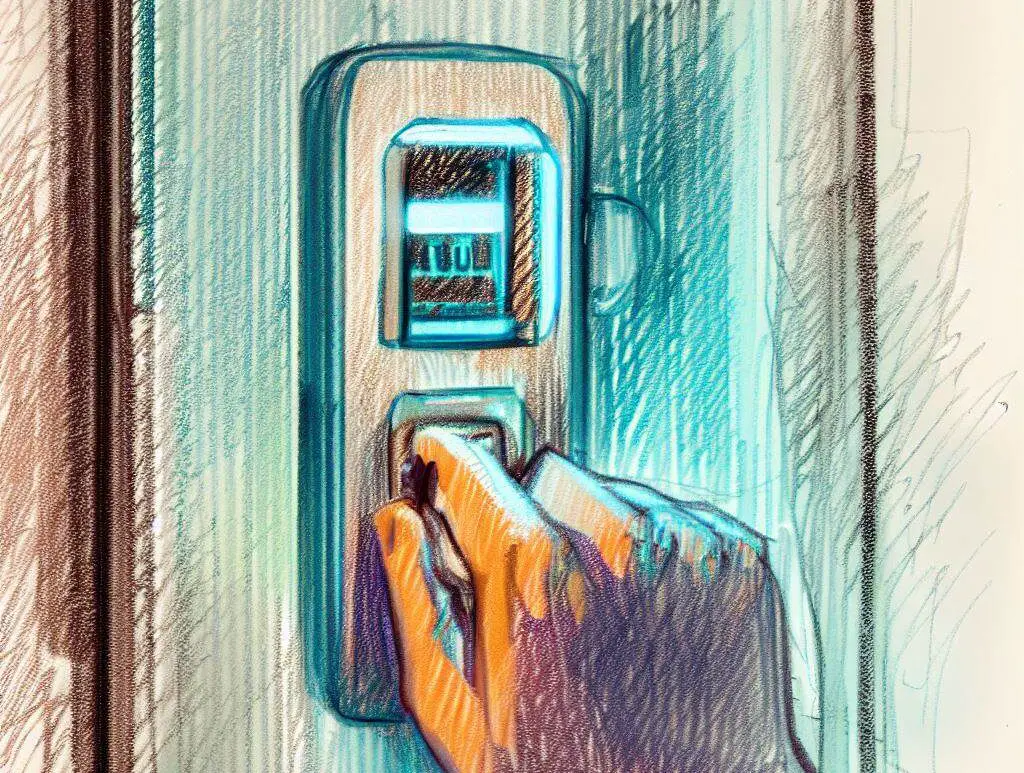Smart homes are rapidly becoming a standard, largely due to the convenience, energy control, and automation they offer.
At the forefront of this technology surge are smart locks, enhancing home security with features like remote management and entrance tracking.
Schlage, with its sterling reputation, offers some of the most reliable smart locks on the market, integrating seamlessly into your smart home system. However, should your Schlage lock malfunction, it’s important to diagnose and fix the issue swiftly to maintain your home’s security.
Here are some essential troubleshooting steps!
Troubleshooting Steps for a Schlage Smart Lock Not Working (Start Here!)
- Check if Lock Override is Disabled: This feature makes your smart lock function like a standard lock and disabling it may fix the issue.
- Ensure You Are Entering the Correct Input Code: Misremembering your smart lock input code or entering the wrong one is common, make sure to enter the right code slowly and accurately.
- Disable Vacation Mode: This mode temporarily disables the lock and if enabled by accident, can make your lock appear non-functional.
- Check if the Batteries Need Replacement: All Schlage smart locks operate on batteries. A drained battery could be the reason your lock isn’t working.
- Reset Connection with Smart Home Hub: A faulty connection with your smart home hub can cause issues. Disconnect and reconnect your lock unit to the smart home hub to try and resolve this.
- Run a Factory Reset: This should be your last resort as it erases all stored information and restores the lock to its default system state.
- Contact Schlage Customer Support: If none of the above steps work, contact Schlage support for professional assistance.
- Consider Replacing Your Schlage Smart Lock: If your lock is still non-functional, it may be time to replace it with a new one.
- Use Physical Key as a Backup: In case of emergency, use the physical key provided by Schlage.
- Consider the Effects of Cold Weather: Ice and snow can affect the lock’s functionality, especially the batteries, keypad, and electric components.
Now that we have our checklist handy, let’s dive deeper into each of these troubleshooting steps.
Check if Lock Override is Disabled
If the Lock Override feature is enabled on your Schlage smart lock, this is what may be preventing the lock from working.
The Lock Override feature essentially makes your smart lock function like a standard lock. In other words, this feature enables you to unlock the device manually in situations that call for emergency access.
Disabling this feature may fix the problem and get the lock to work again. To do this, follow these steps:
- Take off the cover on the battery compartment in the internal assembly
- Remove the battery from the socket
- Look for the lock override slot
- If set to the lockout option, rotate the slot to normal with a screwdriver
- Insert the battery and place the cover back on
Following this process should disable the Lock Override feature and allow you to unlock your Schlage smart lock with your code as intended. If this was not the issue, however, you will need to continue with the troubleshooting.
Ensure You Are Entering the Correct Input Code
This may seem pretty obvious, but you will be surprised to know how commonly people misremember their smart lock input code or enter the wrong one in a rush.
If the light on the lock blinks red, it indicates that you are entering an incorrect code. Make sure that you have the right input code.
Type it in slowly, taking care to press down on each button. Once you enter the right code, the light on your Schlage lock will blink green, indicating that it is unlocked.
Disable Vacation Mode
The Schlage smart lock comes with the vacation mode feature, which enables you to disable the lock temporarily while you are on vacation. Since there is usually no need to open the lock when the occupants of the house are on vacation, this deactivates the lock opening mechanism and ensures that there are no surprise intruders in your house.
If vacation mode has been enabled by accident on your Schlage lock, it might give the impression of being non-functional. You need to check and deactivate this mode to get back to normal functionality.
To do this, you first need to use the keypad to put in your programming code. Then, watch out for a short beep and the light on the lock to flash green. If this happens, you can be sure that vacation mode has been disabled.
Please note that while this is the default method of disabling vacation mode, there might be slight variations based on the model of Schlage smart lock you have installed. To know the process for sure if the above method does not work, consult the owner’s manual of the lock and follow the instructions provided therein.
Check if the Batteries Need Replacement
All Schlage smart lock models draw power from some kind of battery. In some models, this is accomplished using multiple AAA batteries while other models might use CR123A batteries. No matter what kind of battery your model uses, there is every chance that the reason that your smart lock is not working is a drained battery.
Smart lock batteries often do not last as long as expected and might die suddenly. The unit will then lose power and fail to create a stable connection with the smart home hub. This ceases all normal functionality. To rule out this issue, you need to try using the lock after replacing the batteries.
Carefully read your manual to find out the exact kind of batteries your lock uses and the instructions to replace them in the lock housing. Follow the instructions closely, taking care to preserve battery polarity and following recommendations in terms of specific battery brands and models.
Once you have replaced the batteries, reset the smart lock and check if normal functionality has been restored. If it has, the issue is fixed. If not, you can go on and try the next fix.
Reset Connection with Smart Home Hub
A spotty connection with your smart home hub can sometimes be the culprit if your Schlage smart lock is not working. Range issues, interference from other networks or appliances, and physical barriers in the line of sight can cause this issue during regular use. Quickly resetting the connection of the lock unit with the smart home hub might do the trick.
To do this, you need to first disconnect your lock unit from the smart home hub. Instructions to remove an existing connection should be clearly mentioned in your product manual.
Once you check with the smart home hub app or interface that there is no connection with the lock, remove the batteries from the lock unit. After waiting for a couple of minutes, replace the batteries and close the battery housing.
Now, you can add your smart lock back to your smart home hub and check if the problem is resolved. In most cases, this should be enough to get your smart lock working again.
Check the line of sight from the lock to the smart home hub device or router and remove physical barriers or offending appliances like microwaves from the area to maintain a stronger, reliable connection.
Run a Factory Reset
A factory reset should be one of your last resorts in the event that none of the other methods yield any results. Running a factory reset restores the software of any electronic device to its default system state. All stored information on the device is erased in the process.
Restoring your Schlage lock to its default settings will, in most cases, enable it to resume optimal functionality. Moreover, please remember that this will completely erase the on-board memory of the device, removing any custom programming you might have, all of your custom user and programming codes, and all other settings.
Also, once you complete the reset, you need to have quick access to the documentation provided with the lock to reference the default user code and programming code.
First, remove the batteries from the lock unit. Then, you need to press and hold down the Schlage button on the keypad for at least ten seconds. Then, replace the batteries in the unit and press and hold the Schlage button for ten more seconds. Once the reset is complete, you should hear a confirmation beep and see a green light.
Now, you can try entering the lock PIN (“default user code”) and the lock should be functional.
To check if the lock has resumed working, type in one of the default preset user codes.
Contact Schlage Customer Support
In case none of the above methods worked and your Schlage lock is still non-functional, or you simply need a professional to guide you through the troubleshooting process step-by-step, you can always contact Schlage support.
A Schlage technician, equipped with complete knowledge of the ins and outs of the lock, will slowly and effectively run you through the process to help you get to the root of the problem.
Additionally, the technician will also be able to tell you exactly how to fix the issue and whether or not your lock requires replacement.
Replace Your Schlage Smart Lock
If all else fails, your Schlage lock has likely run its course or was faulty to begin with. In cases of this type, your best bet is to replace the lock altogether and install a brand new one yourself or with the help of a professional.
Alternative: Use Physical Key as a Backup
This isn’t a “fix,” but in a pinch you will appreciate that Schlage also has a physical key backup. Not all smart lock manufacturers are nice enough to include this feature!
If nothing else, you can open the lock with a key and this should allow you to check whether or not the deadbolt mechanism is causing the problems.
Consider the Effects of Cold Weather
If your lock stopped working alongside a cold front, there is one final piece to consider.
Although the Schlage locks are rated for outdoor use, ice and snow can cause issues with batteries, keypads, and electric components — all of which are required in order for a smart lock to work.
Since this video explains it better than we could, give it a watch if your smart lock woes seemed to coincide with the changing of the seasons:
Final Thoughts
There can be a number of reasons why your Schlage smart lock may not be working.
In most cases, one of the above steps will help you correctly diagnose and address the issue. Based on this, if the problem is more deep-seated, like a faulty lock or improper installment, then you may have to contact Schlage support or hire a locksmith in order to get your lock to function as it should again.
FAQs
What is the typical battery life of a smart lock?
The battery life of a smart lock typically ranges between 6 months to a year, depending on usage. Regular checking and replacement of batteries can prevent lockouts.
Can smart locks be hacked?
While no device is entirely immune to hacking, reputable smart lock manufacturers use encryption and secure connections to make their locks very difficult to hack. Regular software updates can also help keep your lock secure.
What happens to my smart lock if the power goes out?
Nearly all smart locks are battery-operated, so they should continue to function even during a power outage. Some locks also feature a traditional key backup for such scenarios.
Can a smart lock work without Wi-Fi?
While some smart locks require Wi-Fi to access all features, many can work offline using Bluetooth, a physical key, or information saved locally to the lock. However, without Wi-Fi, you may lose remote access and other smart features.
Can I install a smart lock myself?
Yes, most smart locks are designed for DIY installation. You’ll need some basic tools and the ability to follow the instructions provided by the manufacturer.