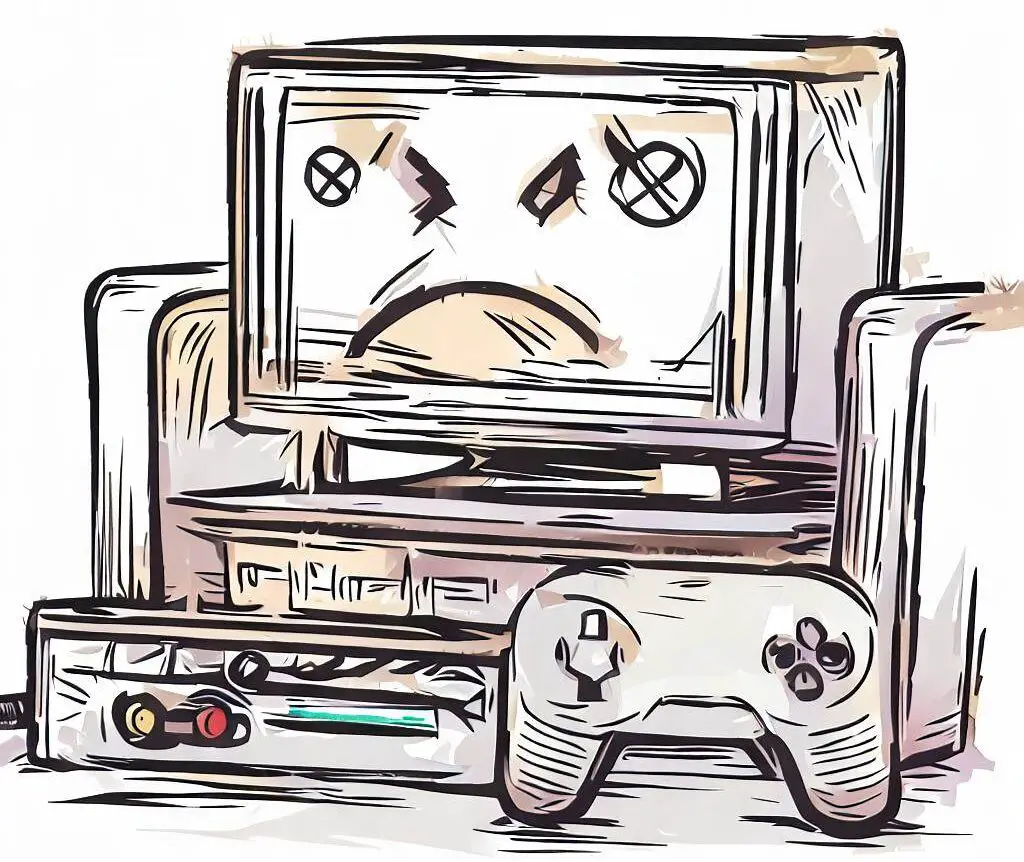Connectivity issues with your PS4 can be a significant annoyance, particularly when they interrupt your gaming sessions.
If you’re frequently asking, “Why does my PS4 keep disconnecting from WiFi?” you’re not alone.
Several factors could be causing this problem, ranging from a weak WiFi signal to outdated PS4 software, overloaded networks, router configuration issues, or even problems with your PlayStation Network. This guide is designed to help you identify the root cause of these interruptions and provide effective solutions to keep your gaming experiences smooth and uninterrupted.
Quick Summary: Fixes for a PS4 That Keeps Disconnecting
Here are a few quick, actionable steps for the gamers who don’t have the time or patience to read the full article:
- Move your PS4 closer to the router or connect using a LAN cable.
- Reboot both your PS4 and your router/modem.
- Update your PS4 software and router firmware.
- If possible, change the router channel and set it to the 2.4 GHz band.
- If none of the above work, consider booting in safe mode to rebuild the PS4 database or even a factory reset.
Comprehensive List of Causes & Solutions
1. Weak WiFi Signal
It’s no secret that WiFi signals have their limitations. The further your PS4 console is from the router, the weaker the WiFi signal becomes, potentially causing disconnections. Walls, floors, and other obstacles can also interfere with signal strength.
Moving your PS4 closer to the router or investing in a WiFi range extender may help maintain a stronger connection and prevent interruptions.
Better yet (and this is an important point) — consider using a LAN cable to achieve a wired, rather than wireless, connection. Although it is impractical for some users to use a wired connection, this is usually the best, easiest, and most reliable fix for a PS4 that keeps disconnecting from WiFi.
2. PS4 Software Needs Updating
Just like your phone or computer, your PS4 system software requires periodic updates to fix bugs and improve performance. An outdated software version might result in various issues, including WiFi disconnections.
Ensure that your PS4 software is updated to the latest version. You can manually check for updates in your console’s settings, and if an update is available, download and install it right away.
Go to Settings > System Software Update > Update. Sometimes, keeping your software updated can solve many network-related issues.
3. Network Overload
In today’s digital age, homes are often filled with multiple devices simultaneously connected to the WiFi network. This heavy traffic can overload your network, causing slow speeds or intermittent disconnections.
If your PS4 keeps disconnecting from WiFi, it could be a symptom of an overloaded network. Disconnecting unnecessary devices from your network or scheduling downloads for off-peak times can reduce the load and potentially enhance your PS4’s connectivity.
4. Router Configuration Issues
Your router is essentially the bridge between your PS4 and the wider world of the internet. However, incorrect settings can interfere with that connection.
It could be that your router’s DHCP settings are configured incorrectly or that the PS4’s IP conflicts with another device. In such cases, reconfiguring your router settings or assigning a static IP to your PS4 can often solve these connection issues.
Additionally, you can check if you can update your router’s firmware to enhance its performance and compatibility with devices.
5. DNS Issues
The Domain Name System (DNS) is like the phonebook of the internet, translating website names into IP addresses that computers can understand. If the DNS settings of your PS4 are not functioning correctly, your console might struggle to maintain a consistent connection to the WiFi.
Modifying your DNS settings to use a public DNS server, like Google’s (8.8.8.8 and 8.8.4.4), might improve your situation. You can find this in Settings > Network > Set Up Internet Connection > Custom.
6. PlayStation Network Outage
Sometimes, the problem might not be on your end at all.
PlayStation Network (PSN), like any other online service, can occasionally experience outages. During these times, your PS4 might not be able to connect to the internet or may disconnect frequently.
Checking the PlayStation Network service status online can clarify whether an outage is the cause of your connectivity woes.
7. Corrupt Database
The PS4 database is like its brain. It keeps track of all the games, applications, and system software.
However, like any other database, it can become corrupted, causing system errors, slow performance, or even frequent disconnections from WiFi. In such cases, booting your PS4 in safe mode and rebuilding the database can often resolve these issues.
Note that this process can take several hours and will not delete your data.
8. Router Frequency Band
Routers commonly operate on two frequencies: 2.4GHz and 5.0GHz. Although the 5.0GHz band offers faster speeds, it has a shorter range and can be more susceptible to interference, which might cause your PS4 to disconnect. If you’re experiencing frequent disconnections, forcing your router to use the 2.4GHz band could potentially offer a more stable connection for your PS4.
PS4 often works better with the 2.4 GHz band. Access your router settings to adjust this.
9. Factory Reset
In the direst of situations, when none of the solutions work, consider resetting your PS4 to its factory settings. Remember, this should be your last resort as it will erase all data from your system.
Final Thoughts
In conclusion, a PS4 disconnecting from WiFi can be caused by an assortment of factors, from simple signal strength issues to more complex network or router configuration problems. However, most of these issues can be resolved using the steps we’ve detailed above.
It’s crucial to understand the underlying cause before jumping into solutions, to ensure that your efforts are effective. Keep in mind that if none of these methods work, seeking help from Sony customer support may be your next best step.
Always remember, the goal is to ensure you get back to enjoying your favorite games without disruption.
FAQs
Can a weak WiFi signal cause my PS4 to disconnect?
Yes, a weak WiFi signal can cause your PS4 to disconnect frequently. The WiFi signal strength depends on the distance between your PS4 and the router, the number of obstacles (walls, furniture, etc.) in between, and any potential sources of interference.
To improve WiFi signal strength, you might consider moving your PS4 closer to the router or investing in a WiFi extender. Even better, connect with a wired LAN connection, since PS4’s are notorious for poor WiFi performance.
How can I check if the PlayStation Network is experiencing an outage?
You can check the status of the PlayStation Network on the official PSN service status page. This page will display the status of all the network’s services. If there’s an outage, it’s a PlayStation issue, and you’ll have to wait for them to resolve it.
Can I update my PS4 software if it keeps disconnecting from the WiFi?
Yes, you can still update your PS4 software even if it frequently disconnects from the WiFi. You can download the update to a USB storage device using a computer, and then install it on your PS4. Sony’s official website provides detailed instructions on how to do this.
What does rebuilding the PS4 database do?
Rebuilding the PS4 database involves scanning the drive and creating a new database of all content.
This process can resolve issues arising from a corrupt database, which can cause problems like slow performance, system errors, and frequent WiFi disconnections. It’s similar to defragmenting a hard drive on a PC and doesn’t delete any data except for corrupted files.
Does the WiFi band of the router affect PS4 connectivity?
Yes, the WiFi band of the router can affect PS4 connectivity. Routers commonly operate on two frequencies: 2.4GHz and 5.0GHz.
The 5.0GHz band offers faster speeds but has a shorter range and can be more susceptible to interference. The 2.4GHz band, while slower, tends to provide a more stable and reliable connection, particularly for devices like the PS4.
If you’re experiencing frequent disconnections, consider switching your router to the 2.4GHz band.